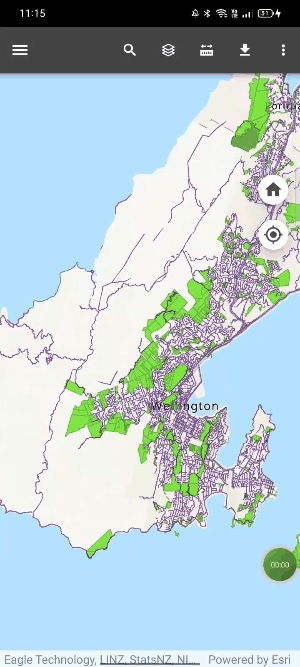Basemaps
The basemap gallery tool allows users to change the background map which layers are overlaid onto. There are three basemap options available: default, topographic map, and satellite imagery.
This tool is not available for offline maps.
How to use:
- Click more (three dots) on the top-right corner of the map and choose basemap.
- Click on a basemap tile to display it on the map.